Well, you can. I am about to show you how to find out EXACTLY how much traffic your competitors are generating through specific links, and even what sources the traffic is coming from.
If you spend any time using Twitter, you probably already know bit.ly is one of the most popular URL shortening services out there. But what you might not know is that they also provide a number of very valuable traffic reports. Even more, they provide this reporting data not only for your own links, but for any and all links in their system.
To get a look at these reporting statistics, you simply need to add a “+” sign to the end of a bit.ly URL. For instance, http://bit.ly/2MHiQS would become http://bit.ly/2MHiQS+. This page provides a full link traffic report including the number and time of clicks, location, referrers, retweets, Facebook Shares, Likes, Comments, etc.
Would you like to see exactly how much traffic Mashable generates using Twitter? Simply access their stream at http://twitter.com/mashable and do this with any of their tracking links. Please note that they have their own custom version of bit.ly so the links might look a little different, but the traffic reporting is the same.
A sneak peek at these types of traffic reports for your competitors could give you a real leg-up when preparing your own marketing efforts. The true value comes down to you, and what valuable insight you can gather from data you’re probably not used to seeing.
Leave a Comment
Categories
- Analytics (1)
- Business News (13)
- Development (15)
- Mobile (6)
- SEO (18)
- Social Media (6)
- Variety (16)
A Little About Me
I am a business consultant with a ton of digital experience. I help companies achieve success with a focus on technology and the Web.
Request a callback
I'd be more than happy to discuss your project to see how I can help!

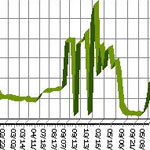








Very nice tip there – thanks!
I’ll be paying more attention to the bit.ly links I click on from now on. It’ll be nice to catch a glimpse of my competitor’s stats 😉
-Tim